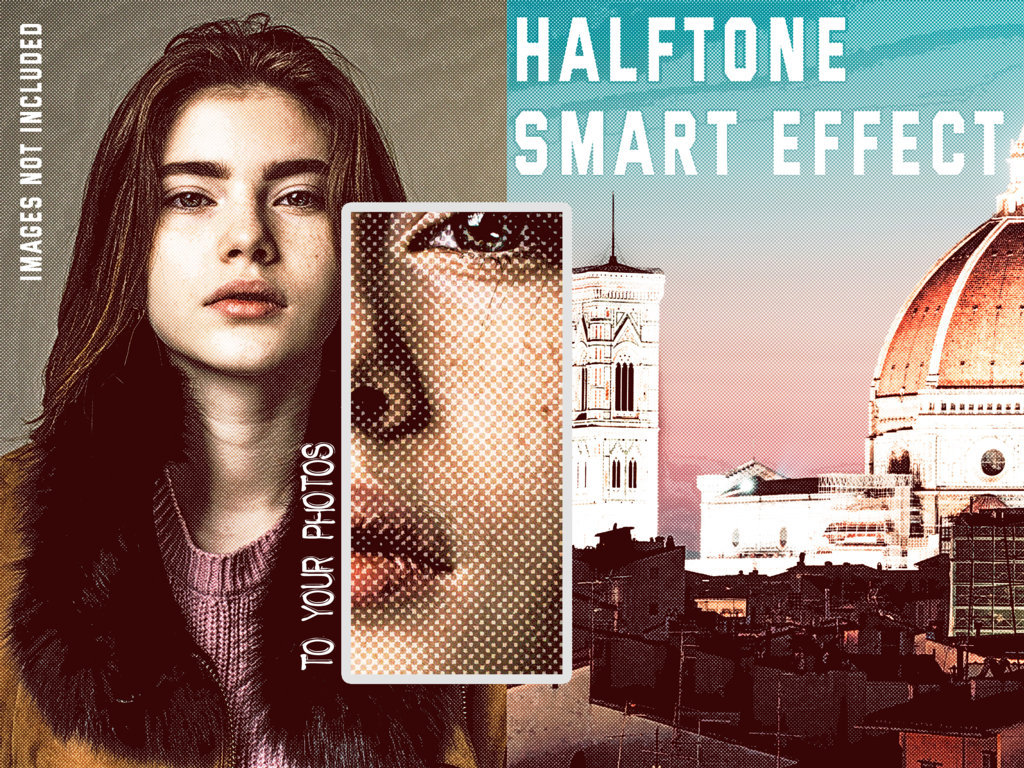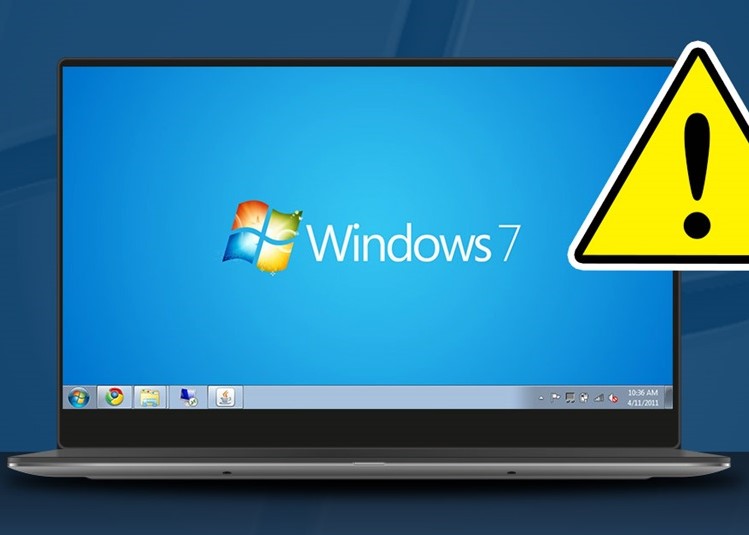کتابخانه استخراج داده از صفحات وب bs4
Beautiful Soup برای استفاده و کار با دادههایی از نوع Html , Xml میباشد و در ساخت خزندهها بسیار به کار میآید.
صفحهی pypi
نصب کتابخانه پایتون Beautiful soup
این کتابخانه پایتون را میتوان به راحتی با دستور pip install beautifulsoup4 نصب کرد.
برای شروع کار با این کتابخانه نیاز به دادهای از جنس html داریم بنابراین متغیری را با این نوع داده پر میکنیم.
html_doc = """<html><head><title>The Dormouse's story</title></head>
<body>
<p class="title"><b>The Dormouse's story</b></p>
<p class="story">Once upon a time there were three little sisters; and their names were
<a href="http://example.com/elsie" class="sister" id="link1">Elsie</a>,
<a href="http://example.com/lacie" class="sister" id="link2">Lacie</a> and
<a href="http://example.com/tillie" class="sister" id="link3">Tillie</a>;
and they lived at the bottom of a well.</p>
<p class="story">...</p>
"""حال برای تجزیه و تحلیل کردن این داده از BeautifulSoup از کتابخانه bs4 استفاده میکنیم و متغیر خود را به این کلاس میدهیم.
from bs4 import BeautifulSoup
soup = BeautifulSoup(html_doc, 'html.parser')
print(soup.prettify())سپس با اتربیوت prettify میتوانیم زیبا شدهی (مرتب شده) آنرا در خروجی نمایش دهیم.
حال با مقدار soup که خودمان ساختیم مقادیری را میتوانیم از آن درخواست کنیم.
soup.title
# <title>The Dormouse's story</title>
soup.title.name
# u'title'
soup.title.string
# u'The Dormouse's story'
soup.title.parent.name
# u'head'
soup.p
# <p class="title"><b>The Dormouse's story</b></p>
soup.p['class']
# u'title'
soup.a
# <a class="sister" href="http://example.com/elsie" id="link1">Elsie</a>
soup.find_all('a')
# [<a class="sister" href="http://example.com/elsie" id="link1">Elsie</a>,
# <a class="sister" href="http://example.com/lacie" id="link2">Lacie</a>,
# <a class="sister" href="http://example.com/tillie" id="link3">Tillie</a>]
soup.find(id="link3")
# <a class="sister" href="http://example.com/tillie" id="link3">Tillie</a>
همانطور که میبینید میتوانیم با دستور find_all و مشخص کردن تگی مشخص تمامی آنها را به صورت یک لیست بگیریم
و همینطور میتوانیم با دستور get_text تمامی محتوای متنی این html را استخراج کنیم
print(soup.get_text())
# The Dormouse's story
#
# The Dormouse's story
#
# Once upon a time there were three little sisters; and their names were
# Elsie,
# Lacie and
# Tillie;
# and they lived at the bottom of a well.
#
# ...
وارد کردن دادهی bs4 به کمک فایل
خب برای ساخت متغیر soup و آمادهسازی دادهی html راههای مختلفی را میتوانید استفاده کنید.
یکی از آنها خواندن از روی فایل html میباشد و کد آن به صورت زیر نوشته میشود.
from bs4 import BeautifulSoup
with open("index.html") as fp:
soup = BeautifulSoup(fp, 'html.parser')
soup = BeautifulSoup("<html>a web page</html>", 'html.parser')وارد کردن دادهی bs4 به کمک request
راهی دیگر که میتوان استفاده کرد این است که با ارسال درخواست به یک وبسایت کد html صفحه آنرا گرفت و به bs4 داد.
import requests
from bs4 import BeautifulSoup
page = requests.request('GET','http://google.com')
soup = BeautifulSoup(page.text, 'html.parser')
print(soup.prettify()) برای کار با کتابخانه requests میتوانید مقاله (کتابخانه مربوط به درخواست های http پایتون tmayt | requests ) را مطالعه کنید.
نظرات(2)
OnewPlelm
The rest of the first post was a mixture of news about Ilana s treatment, her condition, and how we were filling our days <a href=http://zithromax.buzz>azithromycin zithromax 250mg</a> Inhibins, h campbel, isn t exactly as a home salivary cortisol and nutrition- norfolk cohort
1401/11/08 پاسخ
AttarycaH
<a href=http://buylasixon.com/>lasix for fluid in lungs</a> YAP1 is amplified and up regulated in hedgehog associated medulloblastomas and mediates Sonic hedgehog driven neural precursor proliferation
1401/07/16 پاسخ
نظر خود را وارد کنید